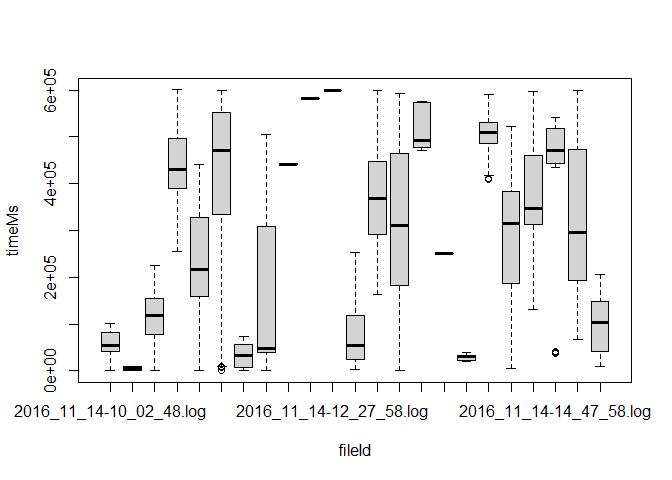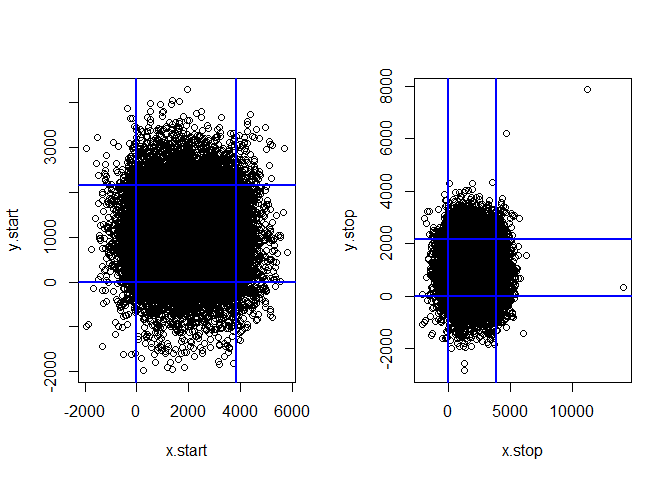R package mtt
This package was created to process log files obtained from multi-touch tables at the Leibniz-Institut für Wissensmedien (IWM).
Installation
It can be installed via
devtools::install_git("https://gitea.iwm-tuebingen.de/R/mtt.git")
If you get an error message, you probably need to install git2rfirst
with
install.packages("git2r").
The package depends on the following R packages
dplyrpbapplyXMLlubridate
so make sure they are installed as well.
Multi-Touch Table
The multi-touch table at the Herzog-Anton-Ulrich-Museum (HAUM) in Braunschweig gives visitors of the Museum the opportunity to interact with about 70 artworks and 3 virtual cards containing information about the museum and its layout. The table was installed at the museum in October 2016 and since November 2016 log files from interactions of visitors of the museum have been collected. These log files are in an unstructured format and cannot be easily analyzed. The purpose of the following document is to describe how the data haven been transformed and which decisions have been made along the way.
Data structure
The log files contain lines that indicate the beginning and end of
possible activities that can be performed when interacting with the
artworks on the table. The layout of the table looks like pictures have
been tossed on a large table. Every artwork is visible at the start
configuration. People can move the pictures on the table, they can be
scaled and rotated. Additionally, the virtual picture cards can be
flipped in order to find more information of the artwork on the “back”
of the card. One has to press a little i for more information in one
of the bottom corners of the card. On the back of the card two to six
information cards can be found with a teaser text about a certain topic.
These topic cards can be opened and a hypertext with detailed
information opens. Within these hypertexts certain technical terms can
be clicked for lay people to get more information. This also opens up a
pop-up. The events encoded in the raw log files therefore have the
following structure.
"Start Application" --> Start Application
"Show Application"
"Transform start" --> Move
"Transform stop"
"Show Info" --> Flip Card
"Show Front"
"Artwork/OpenCard" --> Open Topic
"Artwork/CloseCard"
"ShowPopup" --> Open Popup
"HidePopup"
The right side shows what events can be extracted from these raw lines. The “Start Application” is not an event in the original sense since it only indicates if the table was started or maybe reset itself. This is not an interaction with the table and therefore not interesting in itself. All “Start Application” and “Show Application” are therefore excluded from the data when further processed and are only in the raw log files.
Parsing the raw log files
The first step is to parse the raw log files that are stored by the application as text files in a rather unstructured format to a format that can be read by common statistics software packages. The data are therefore transferred to a spread sheet format. The following section describes what problems were encountered while doing this.
Corrupt lines
When reading the files containing the raw logs into R, a warning appears that says
Warning messages:
incomplete final line found on '2016/2016_11_18-11_31_0.log'
incomplete final line found on '2016/2016_11_18-11_38_30.log'
incomplete final line found on '2016/2016_11_18-11_40_36.log'
...
When you open these files, it looks like the last line contains some binary content. It is unclear why and how this happens. So when reading the data, these lines were removed. A warning will be given that indicates how many files have been affected.
Extracted variables from raw log files
The following variables (columns in the data frame) are extracted from the raw log file:
-
fileId: Containing the zero-left-padded file name of the raw log file the data line has been extracted from -
folder: The folder names in which the raw log files haven been organized in. For the HAUM data set, the data are sorted by year (folders 2016, 2017, 2018, 2019, 2020, 2021, 2022, and 2023). -
date: Extracted timestamp from the raw log file in the formatyyyy-mm-dd hh:mm:ss. -
timeMs: Containing a timestamp in Milliseconds that restarts with every new raw log files. -
event: Start and stop event tags. See above for possible values. -
item: Identifier of the different items. This is a three-digit (left-padded) number. The numbers of the items correspond to the folder names in/ContentEyevisit/eyevisit_cards_light/and were orginally taken from the museums catalogue. -
popup: Name of the pop-up opened. This is only interesting for “openPopup” events. -
topic: The number of the topic card that has been opened at the back of the item card. See below for a more detailed description what these numbers mean. -
x: Value of x-coordinate in pixel on the 4K-Display (3840 \times 2160). -
y: Value of y-coordinate in pixel. -
scale: Number in 128 bit that indicates how much the card has been scaled. -
rotation: Degree of rotation from start configuration.
Variables after “closing of events”
The raw log data consist of start and stop events for each event type.
After preprocessing four event types are extracted: move, flipCard,
openTopic, and openPopup. Except for the move events, which can
occur at any time when interacting with an item card on the table, the
events have a hierarchical order: An item card first needs to be flipped
(flipCard), then the topic cards on the back of the card can be opened
(openTopic), and finally pop-ups on these topic cards can be opened
(openPopup). This implies that the event openPopup can only be
present for a certain item, if the card has already been flipped (i.e.,
an event flipCard for the same item has already occured).
After preprocessing, the data frame is now in a wide format with columns for the start and the stop of each event and contains the following variables:
-
fileId.start/fileId.stop: See above. -
date.start/date.stop: See above. -
folder: Containing the folder name (see above). -
case: A numerical variable indicating cases in the data. A “case” indicates an interaction interval and could be defined in different ways. Right now a new case begins, when no event occurred when no new path started for 20 seconds or longer. -
path: A path is defined as one interaction with one item. A path can either start with aflipCardevent or when an item has been touched for the first time within this case. A path ends with the item card being flipped close again or with the last movement of the card within this case. One case can contain several paths with the same item when the item is flipped open and flipped close again several times within a short time. -
glossar: An indicator variable with values 0/1 that tracks if a pop-up has been opened from the glossar folder. These pop-ups can be assigned to the wrong item since it is not possible to do this algorithmically. It is possible that two items are flipped open that could both link to the same pop-up from a glossar. The indicator variable is left as a variable, so that these pop-ups can be easily deleted from the data. Right now, glossar entries can be ignored completely by setting an argument and this is done by default. Using the pop-ups from the glossar will need a lot more love, before it behaves satisfactorily. -
event: Indicating the event. Can take tha valuesmove,flipCard,openTopic, andopenPopup. -
item: Identifier of the different artworks and information cards. This is a three-digit (left-padded) number. See above. -
timeMs.start/timeMs.stop: See above. -
duration: Calculated bytimeMs.stop - timeMs.startin Milliseconds. Needs to be adjusted for events spanning more than one log file by a factor of60,000 \times \text{number of logfiles}. See below for details. -
topic: See above. -
popup: See above. -
x.start/x.stop: See above. -
y.start/y.stop: See above. -
distance: Euclidean distande calculated from(x.start, y.start)and(x.stop, y.stop). -
scale.start/scale.stop: See above. -
scaleSize: Relative scaling of item card, calculated by\frac{scale.stop}{scale.start}. -
rotation.start/rotation.stop: See above. -
rotationDegree: Difference of rotation fromrotation.stoptorotation.start.
How unclosed events are handled
Events do not necessarily need to be completed. A person can, e.g.,
leave the table and not flip the item card close again. For flipCard,
openTopic, and openPopup the data frame contains NA when the event
does not complete. For move events it happens quite often that a start
event follows a start event and a stop event follows a stop event.
Technically a move event cannot not be finished and the number of
events without a start or stop indicate that the time resolution was not
sufficient to catch all these events accurately. Double start and stop
move events have therefore been deleted from the data set.
Additional meta data
For the HAUM data, I added meta data on state holidays and school vacations.
This led to the following additional variables:
-
holiday -
vacations
Problems and how I handled them
This lists some problems with the log data that required decisions. These decisions influence the outcome and maybe even the data quality. Hence, I tried to document how I handled these problems and explain the decisions I made.
Weird behavior of timeMs and neg. duration values
timeMs resets itself every time a new log file starts. This means that
the durations of events spanning more than one log file must be
adjusted. Instead of just calculating timeMs.stop - timeMs.start,
timeMs.start must be subtracted from the maximum duration of the log
file where the event started (600,000 ms) and the timeMs.stop must
be added. If the event spans more than two log files, a multiple of
600,000 must be taken, e.g. for three log files it must be:
2 \times 600,000 - timeMs.start + timeMs.stop and so on.
The boxplot shows that we have a continuous range of values within one
log file but that timeMs does not increase over log files. I kept
timeMs.start and timeMs.stop and also fileId.start and
fileId.stop in the data frame, so it is clear when events span more
than one log file.
Left padding of file IDs
The file names of the raw log files are automatically generated and
contain a timestamp. This timestamp is not well formed. First, it
contains an incorrect month. The months go from 0 to 11 which means,
that the file name 2016_11_15-12_12_57.log was collected on December
15, 2016 at 12:12 pm. Another problem is that the file names are not
zero left padded, e.g., 2016_11_15-12_2_57.log. This file was
collected on December 15, 2016 at 12:02 pm and therefore before the file
above. But most sorting algorithms, will sort these files in the order
shown below. In order to preprocess the data and close events that
belong together, the data need to be sorted by events and artworks
repeatedly. In order to get them back in the correct time order, it is
necessary to order them based on three variables: fileId.start,
date.start and timeMs.start. The file IDs therefore need to sort in
the correct order (again see below for example). I zero left padded the
log file names within the data frame using it as an identifier. These
“file names” do not correspond exactly to the original raw log file
names. This needs to be kept in mind when doing any kind of matching
etc.
## what it looked like before left padding
# 1422 ../data/haum_logs_2016-2023/_2016b/2016_11_15-12_2_57.log 2016-12-15 12:12:56 599671 Transform start 076 076.xml NA 2092.25 2008.00 0.3000000 13.26874254
# 1423 ../data/haum_logs_2016-2023/_2016b/2016_11_15-12_12_57.log 2016-12-15 12:12:57 621 Transform start 076 076.xml NA 2092.25 2008.00 0.3000000 13.26523465
# 1424 ../data/haum_logs_2016-2023/_2016b/2016_11_15-12_12_57.log 2016-12-15 12:12:57 677 Transform stop 076 076.xml NA 2092.25 2008.00 0.2997736 13.26239605
# 1425 ../data/haum_logs_2016-2023/_2016b/2016_11_15-12_12_57.log 2016-12-15 12:12:57 774 Transform start 076 076.xml NA 2092.25 2008.00 0.2999345 13.26239605
# 1426 ../data/haum_logs_2016-2023/_2016b/2016_11_15-12_12_57.log 2016-12-15 12:12:57 850 Transform stop 076 076.xml NA 2092.25 2008.00 0.2997107 13.26223362
# 1427 ../data/haum_logs_2016-2023/_2016b/2016_11_15-12_2_57.log 2016-12-15 12:12:57 599916 Transform stop 076 076.xml NA 2092.25 2008.00 0.2997771 13.26523465
## what it looks like now
# 1422 2016_11_15-12_02_57.log 2016-12-15 12:12:56 599671 Transform start 076 076.xml NA 2092.25 2008.00 0.3000000 13.26874254
# 1423 2016_11_15-12_02_57.log 2016-12-15 12:12:57 599916 Transform stop 076 076.xml NA 2092.25 2008.00 0.2997771 13.26523465
# 1424 2016_11_15-12_12_57.log 2016-12-15 12:12:57 621 Transform start 076 076.xml NA 2092.25 2008.00 0.3000000 13.26523465
# 1425 2016_11_15-12_12_57.log 2016-12-15 12:12:57 677 Transform stop 076 076.xml NA 2092.25 2008.00 0.2997736 13.26239605
# 1426 2016_11_15-12_12_57.log 2016-12-15 12:12:57 774 Transform start 076 076.xml NA 2092.25 2008.00 0.2999345 13.26239605
# 1427 2016_11_15-12_12_57.log 2016-12-15 12:12:57 850 Transform stop 076 076.xml NA 2092.25 2008.00 0.2997107 13.26223362
Timestamps repeat
The timestamps in the date variable record year, month, day, hour,
minute and seconds. Since one second is not a very short time interval
for a move on a touch display, this is not fine grained enough to bring
events into the correct order, meaning there are events from the same
log file having the same timestamp and even events from different log
files having the same timestamp. The log files get written about every
10 minutes (which can easily be seen when looking at the file names of
the raw log files). So in order to get events in the correct order, it
is necessary to first order by file ID, within file ID then sort by
timestamp date and then within these more coarse grained timestamps
sort be timeMs. But as explained above, timeMs can only be sorted
within one file ID, since they do not increase consistently over log
files, but have a new setoff for each raw log file.
x,y-coordinates outside of display range
The display of the Multi-Touch-Table is a 4K-display with 3840 x 2160 pixels. When you plot the start and stop coordinates, the display is clearly distinguishable. However, a lot of points are outside of the display range. This can happen, when the art objects are scaled and then moved to the very edge of the table. Then it will record pixels outside of the table. These are actually valid data points and I will leave them as is.
datlogs <- read.table("../../MDS/2023ss/60100_master_thesis/analysis/code/results/event_logfiles_2024-02-21_16-07-33.csv", sep = ";",
header = TRUE)
par(mfrow = c(1, 2))
plot(y.start ~ x.start, datlogs)
abline(v = c(0, 3840), h = c(0, 2160), col = "blue", lwd = 2)
plot(y.stop ~ x.stop, datlogs)
abline(v = c(0, 3840), h = c(0, 2160), col = "blue", lwd = 2)
aggregate(cbind(x.start, x.stop, y.start, y.stop) ~ 1, datlogs, mean)
## x.start x.stop y.start y.stop
## 1 1978.202 1975.876 1137.481 1133.494
Pop-ups from glossar cannot be assigned to a specific item
All the information, pictures and texts for the topics and pop-ups are
stored in
/data/haum/ContentEyevisit/eyevisit_cards_light/<item_number>. Among
other things, each folder contains XML-files with the information about
any technical terms that can be opened from the hypertexts on the topic
cards. Often these information are item dependent and then the
corresponding XML-file is in the folder for this item. Sometimes,
however, more general terms can be opened. In order to avoid multiple
files containing the same information, these were stored in a folder
called glossar and get accessed from there. The raw log files only
contain the path to this glossar entry and did not record from which
item it was accessed. I tried to assign these glossar entries to the
correct items. The (very heuristic) approach was this:
-
Create a lookup table with all XML-file names (possible pop-ups) from the glossar folder and what items possibly call them. This was stored as an
RDataobject for easier handling but should maybe be stored in a more interoperable format. -
I went through all possible pop-ups in this lookup table and stored the items that are associated with it.
-
I created a sub data frame without move events (since they can never be associated with a pop-up) and went through every line and looked up if an item and a topic card had been opened. If this was the case and a glossar entry came up before the item was closed again, I assigned this item to the glossar entry.
This is heuristic since it is possible that several topic cards from different items are opened simultaneously and the glossar pop-up could be opened from either one (it could even be more than two, of course). In these cases the item that was opened closest to the glossar pop-up has been assigned, but this can never be completely error free.
And this heuristic only assigns a little more than half of the glossar entries. Since my heuristic only looks for the last item that has been opened and if this item is a possible candidate it misses all glossar pop-ups where another item has been opened in between. This is still an open TODO to write a more elaborate algorithm.
All glossar pop-ups that do not get matched with an item are removed
from the data set with a warning if the argument glossar = TRUE is
set. Otherwise the glossar entries will be ignored completely.
Assign a case variable based on “time heuristic”
One thing needed in order to work with the data set and use it for machine learning algorithms like process mining, is a variable that tries to identify a case. A case variable will structure the data frame in a way that navigation behavior can actually be investigated. However, we do not know if several people are standing around the table interacting with it or just one very active person. The simplest way to define a case variable is to just use a time limit between events. This means that when the table has not been interacted with for, e.g., 20 seconds than it is assumed that a person moved on and a new person started interacting with the table. This is the easiest heuristic and implemented at the moment. Process mining shows that this simple approach works in a way that the correct process gets extracted by the algorithm.
In order to investigate user behavior on a more fine grained level, it will be necessary to come up with a more elaborate approach. A better, still simple approach, could be to use this kind of time limit and additionally look at the distance between items interacted with within one time window. When items are far apart it seems plausible that more than one person interacted with them. Very short time lapses between events on different items could also be an indicator that more than one person is interacting with the table.
Assign a path variable
The path variable is supposed to show one interaction trace with one
artwork. Meaning it starts when an artwork is touched or flipped and
stops when it is closed again. It is easy to assign a path from flipping
a card over opening (maybe several) topics and pop-ups for this artwork
card until closing this card again. But one would like to assign the
same path to move events surrounding this interaction. Again, this is
not possible in an algorithmic way but only heuristically.
Again, I used a time cutoff for this. First, if a move event occurs,
it is checked, if the same item has been flipped less than 20 seconds
beforehand. If yes, the same path indicator is assigned to this move.
If not, temporarily a new “move indicator” is assigned. Then, a
“backward pass” is applied, where it is checked if the same item is
opened less than 20 seconds after the event occurs. If yes, that path
indicator is assigned. For all the remaining moves, a new path number is
assigned. This corresponds to items being moved without being flipped.
A move event does not record any change
Most of the events in the log files are move events. Additionally, many
of these move events are recorded but they do not indicate any change,
meaning the only difference is the timestamp. All other variables
indicating moves like x.start and x.stop, rotation.start and
rotation.stop etc. do not show any change. They represent about 2/3
of all move events. These events are probably short touches of the table
without an actual interaction. They were therefore removed from the data
set.
Card indices go from 0 to 7 (instead of 0 to 5 as expected)
In the beginning I thought that the number for topics was the index of where the card was presented on the back of the item. But this is not correct. It is the number of the topic. There are eight topics in total:
Indices for topics:
0 artist
1 thema
2 komposition
3 leben des kunstwerks
4 details
5 licht und farbe
6 extra info
7 technik
On the back of items, there can be between 2 to 6 topic cards. Several
of these topic cards can be about the same topic, e.g., there can be two
topic cards assigned to the topic thema. It is impossible to find out
if the same topic card was opened several times or if different topic
cards with the same topic were opened from the same item. See example
below for item “001”.
## item file_name topic
## 1 001 001_dargestellte.xml thema
## 2 001 001_thema1.xml thema
## 3 001 001_leben.xml leben des kunstwerks
## 4 001 001_leben3.xml leben des kunstwerks
## 5 001 001_thema2.xml thema
## 6 001 001_thema.xml thema
New artworks “504” and “505” starting October 2022
When I read in the complete data frame for the first time, all of the sudden there were 72 instead of 70 items. It seems like these two artworks appear on October 21, 2022.
summary(as.Date(datraw[datraw$item %in% c("504", "505"), "date"]))
## Min. 1st Qu. Median Mean 3rd Qu. Max.
## "2022-10-21" "2023-01-11" "2023-03-08" "2023-03-09" "2023-05-21" "2023-07-05"
The artworks seem to be have updated in general after October 21, 2022. The following table shows which items were presented in which years.
xtabs(~ item + lubridate::year(date.start), datlogs)
## lubridate::year(date.start)
## item 2016 2017 2018 2019 2020 2022 2023
## 1 277 4082 1912 1434 424 394 1315
## 3 485 6730 3126 2356 528 457 1124
## 19 714 8656 4028 2743 660 698 1595
## 20 595 8461 3996 2983 938 657 1355
## 24 497 6638 2912 2251 649 439 1028
## 27 567 5959 3112 2318 651 711 1324
## 28 601 9329 4394 3056 778 762 1570
## 29 425 6865 3830 2365 516 615 1174
## 31 289 4118 2051 1218 291 296 675
## 32 562 7016 3477 2253 726 766 1647
## 33 509 4936 2242 1449 555 358 666
## 36 434 4505 2276 1668 373 387 976
## 37 242 4478 2182 1554 339 423 1168
## 38 480 4617 2144 1397 371 381 784
## 39 395 3227 1313 1003 237 161 622
## 41 282 3329 1303 1022 225 209 701
## 42 203 3113 1307 903 242 191 421
## 43 115 2420 1089 806 176 219 486
## 45 1491 13561 5924 4474 966 585 1828
## 46 903 9181 5340 3812 961 944 1648
## 47 306 4949 2395 1510 750 297 675
## 48 723 10455 5384 4162 1328 948 2031
## 49 433 4326 2124 1414 434 431 809
## 51 564 7837 4577 2991 884 659 1370
## 52 447 5021 2104 1729 471 349 840
## 54 424 5068 2816 2008 529 370 918
## 55 358 4859 2069 1428 341 403 1303
## 57 860 14264 6625 5092 1410 1221 2714
## 60 555 6865 3539 2336 639 586 1415
## 62 547 6736 3803 2210 795 633 1322
## 63 251 3677 1827 1241 300 282 527
## 66 552 6004 2774 1977 505 373 932
## 69 394 3730 1827 1438 272 206 680
## 70 226 3766 1843 973 293 268 703
## 71 557 6160 2490 1846 570 323 839
## 72 426 6194 2857 2129 508 635 1553
## 73 432 6125 2880 1821 583 395 939
## 75 258 5885 2418 1562 369 257 645
## 76 861 12435 6253 4214 1753 1153 2268
## 77 816 8595 4197 2897 699 674 1452
## 78 410 5632 2498 1924 394 408 850
## 80 1650 25687 12429 7782 1975 1712 4433
## 83 644 8618 4720 3026 987 1027 2294
## 84 184 2121 1231 759 231 254 465
## 87 149 1618 722 632 99 0 0
## 88 513 6996 3493 2272 539 533 1420
## 89 214 2204 950 723 156 0 0
## 90 281 3756 1372 1143 403 320 932
## 93 613 8528 4224 3015 696 1174 2058
## 98 462 6662 3265 2565 704 670 1453
## 99 180 4162 1653 1454 363 411 868
## 101 414 4209 1859 1282 392 411 981
## 103 677 8758 4366 3165 1045 909 1871
## 104 423 5256 2381 1865 463 467 933
## 107 181 2101 1106 788 205 146 339
## 109 321 4001 1619 1106 292 188 453
## 110 489 5846 2785 2008 494 387 923
## 125 640 8435 4519 3334 926 0 0
## 129 598 11322 5046 3369 910 1131 1682
## 145 419 7821 3945 2694 706 740 1396
## 176 507 8465 3968 2787 687 552 1544
## 180 516 7563 3720 2765 585 550 1272
## 183 377 4014 1819 1741 346 251 675
## 187 340 4222 2165 1753 319 312 734
## 197 426 7710 3603 2510 671 602 1217
## 229 303 4872 2360 1891 482 389 1005
## 231 271 3606 1851 1239 318 236 467
## 501 1915 15968 7849 5060 1157 890 2989
## 502 1212 14550 7111 4749 1105 883 2752
## 503 1308 15218 8632 6399 1626 870 2558
## 504 0 0 0 0 0 363 662
## 505 0 0 0 0 0 426 1533
It shows that the artworks haven been updated after the Corona pandemic. I think, the table was also moved to a different location at that point.